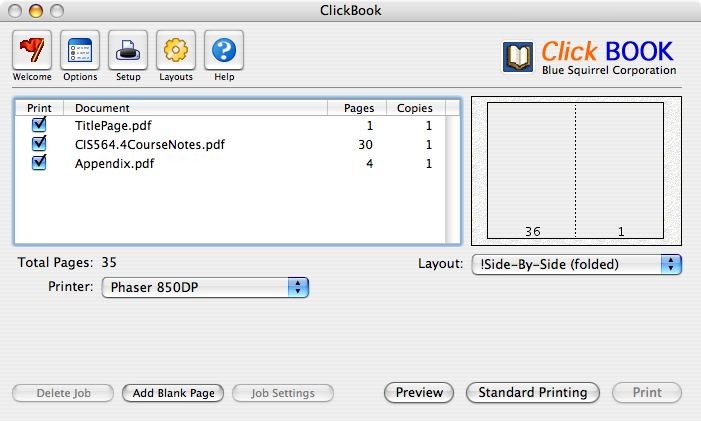
|
ClickBook's Main Screen
|
Previous Top Next |
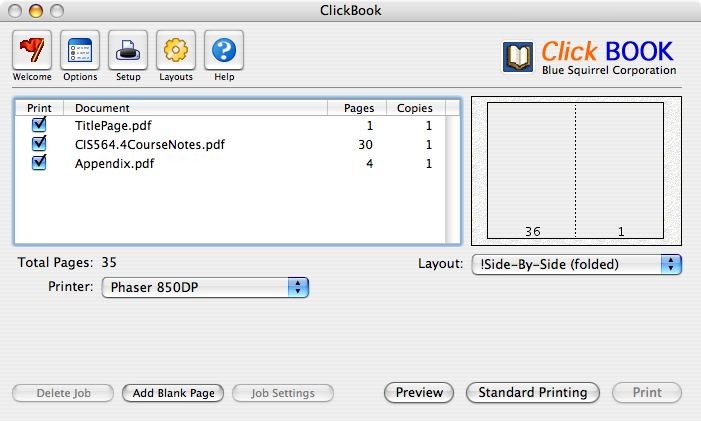
| · | The Title Bar displays the program title and offers access to minimize and close ClickBook.
|
| · | Toolbar offers one-click access to the most commonly used commands.
|
| · | Print Jobs displays which applications are going to be printed, the total amount of pages received, how many copies you want to print, which printer will receive the print job, and allows you to remove unwanted applications.
|
| · | Print Preview provides an idea of what the document will look like when it is printed for the chosen layout.
|
| · | Status Bar allows you to delete an application in the Print Jobs window, add blank pages in between files, preview the print jobs, and send the applications to the printer.
|