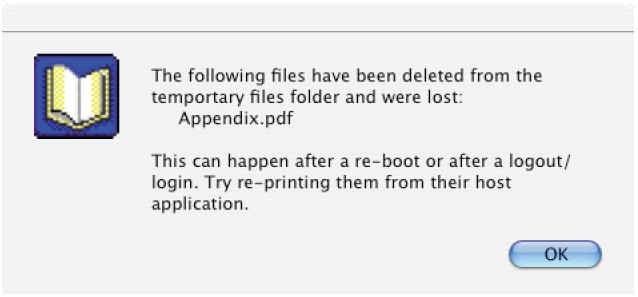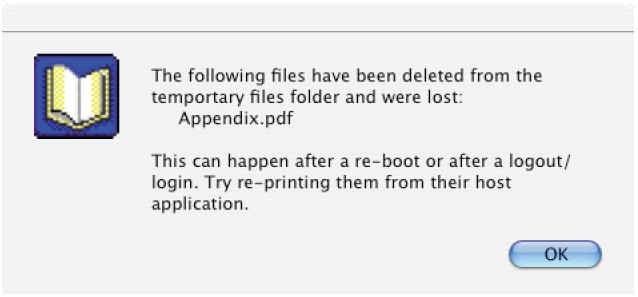If you receive the following dialog when you open ClickBook, it is because the print jobs are stored in a temporary folder, and tend to be deleted by the system when you login, logout, or reboot your computer. You may also see this dialog if you drag a document into the print job list and delete, move, or rename the file. Simply press OK to close the dialog.
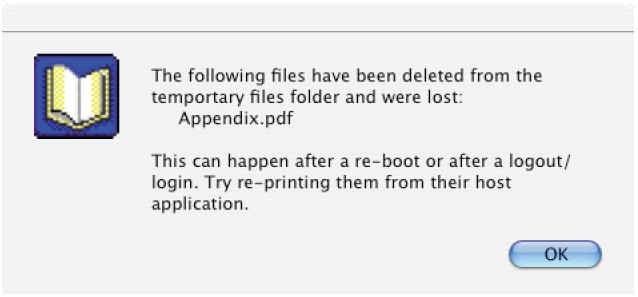
Note: You will need to resend the files to ClickBook in order to print.