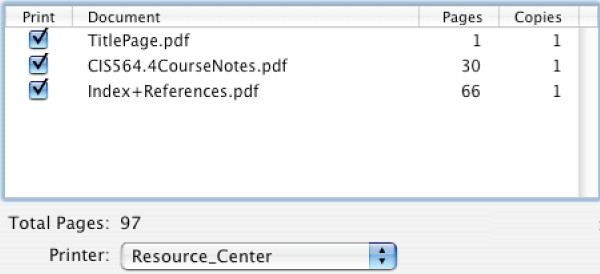
|
Print Jobs
|
Previous Top Next |
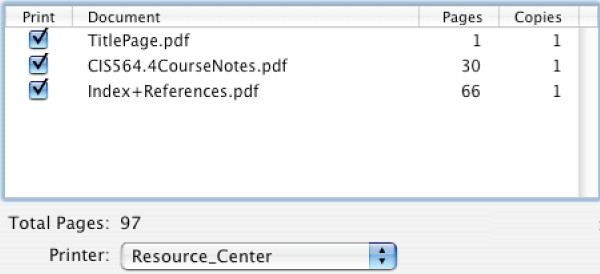
| · | The window lists the title and amount of pages, and copies received for each file.
|
| · | Use your mouse to select a file and click-and-drag the file to rearrange the print order.
|
| · | Uncheck items in the check mark boxes to remove files from the project.
|
| · | Total Pages displays the total amount of pages received from all applications.
|
| · | The Printer drop down menu lists the printers you have setup to work with ClickBook, and the current chosen printer will receive the print job.
|