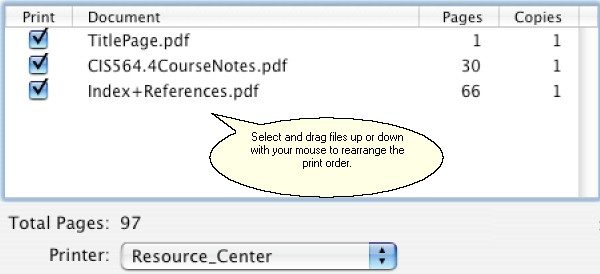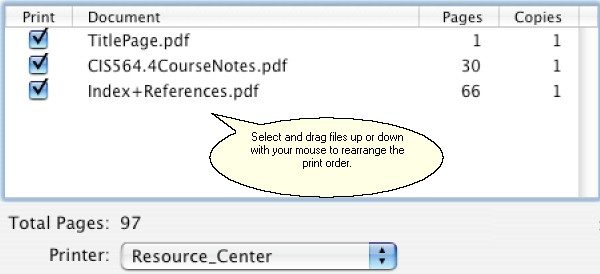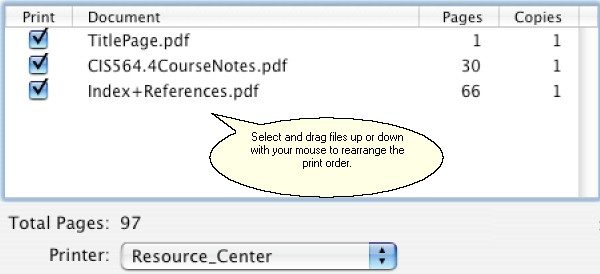We recommend printing from the applications in the order you want ClickBook to print. You can drag & drop files up and down to rearrange the print order. If you drag upwards, the moved items are placed before the dropped-on item. If you drag downwards, the moved items are placed after the dropped-on item. You can also unmark the check box next to the corresponding file you do not want sent to the printer.