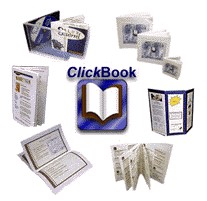
|
What Does ClickBook Do?
|
Previous Top Next |
| · | As Double or Single sided.
|
| · | As Books of any size.
|
| · | As brochures or leaflets.
|
| · | As greeting cards.
|
| · | As CD Jewel Cases.
|
| · | As Day Planners.
|
| · | As business cards.
|
| · | As Zip Cases.
|
| · | As Avery Labels.
|
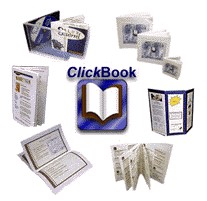
| · | Print double-sided without a duplexing printer.
|
| · | Print organization charts or schedules on large posters
|
| · | Fit a large spreadsheet on one page with several pages on each sheet of paper.
|
| · | Combine documents, Web pages, and other files into a single print job.
|
| · | Print an address book to fit in your day planner, purse, wallet, etc.
|
| · | Create a list of songs and artists and print a booklet that will fit in a CD Jewel Case.
|
| · | Design Greeting Cards or print electronic greeting cards received.
|
| · | Clip coupons and make a coupon book.
|
| · | Gather a collection of recipes and print them as a wallet booklet.
|
| · | Sales & Marketing Managers use ClickBook to print media, product information, press kits, news, etc.
|
| · | Educators print handouts, assignments, lessons, ebooks, etc.
|
| · | Sizes from full-sheet down to credit card size.
|
| · | Suited for folding and stapling or for cutting and binding by any method.
|
| · | Two "binding orientations": for binding in the left margin (and turning pages in the standard way) or in the top margin (and flipping pages up).
|
| · | Pages of book oriented either as portrait or as landscape.
|