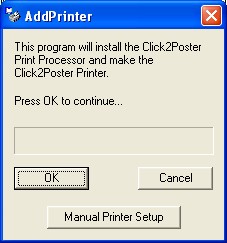
The Click2Poster printer is added to your Windows Printer list.
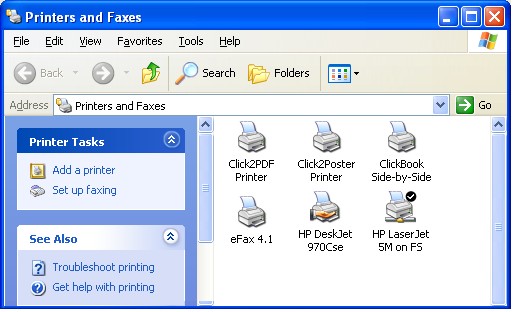
If the "Click2Poster Printer driver" is not set up on your system, follow these steps.
|
Automatic Printer Driver Setup
|
Previous Top Next |
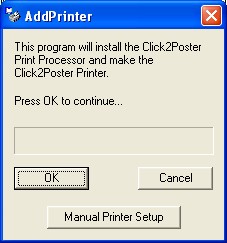
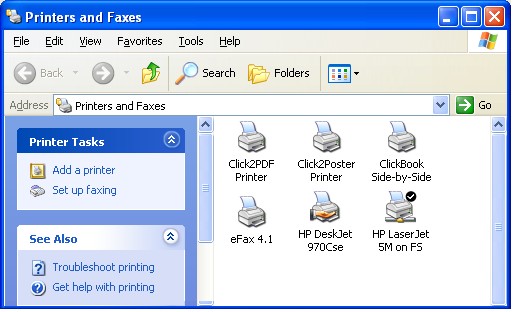
| 1. | Go to your Windows Start button, select Programs, Blue Squirrel, Click2Poster, and Add Click2Poster Printer Driver.
|
|
|
