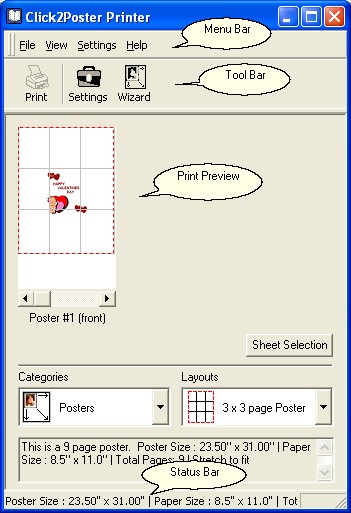
|
Click2Poster's Main Screen
|
Previous Top Next |
| · | The Menu Bar offers access to commands organized into menus.
|
| · | Toolbar offers one-click access to the most commonly used commands.
|
| · | Print Preview provides an idea of what the document will look like when it is printed for the chosen layout.
|
| · | Status Bar displays the poster size, paper size, and total pages.
|
|
|
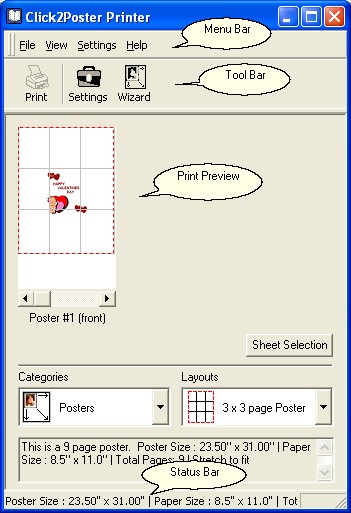
|
|
|
|
|