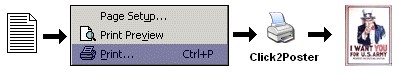
|
Getting Started
|
Previous Top Next |
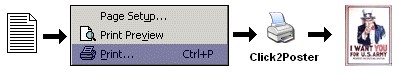
| 1. | Design your poster or banner in any application.
|
| 2. | Choose File->Print from the software and choose the Click2Poster Printer.
|
| 3. | Click2Poster will open and you can choose the size of poster or banner you would like to print.
|
| 4. | Press the PRINT button in Click2Poster, and your pages will appear on the printer.
|
| 5. | Assemble the poster.
|