 Blue Squirrel
Blue Squirrel
|
Print to iPad, iPhone or Kindle from your Mac like it's a piece of paper Anything you can print, you can take with you on your iPad, iPhone, or Kindle. Don't look stupid carrying sheafs of paper and your iPad - print directly to your iPad. Have it with you, even when you don't have an Internet connection. 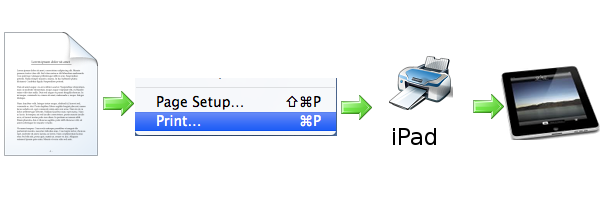
How it works: You print to 'iPad' from any Mac application. An e-mail shows up on your iPad with the pages attached. You can read them from there, but if you want the pages available when you have no Internet connection, just tap on the pages and choose 'Open in iBooks' and they'll be stored in iBooks and available when you need them. Frequently Asked Questions (FAQ): Can I print to an iPhone also? Yes! From which programs can I print? Any program. Just choose File->Print... and choose the [PDF] button and then 'iPad', 'iPhone' or 'Kindle'. Can I print to a Kindle? Yes. First set up your Kindle e-mail address under 'Personal Document Settings', and then use that e-mail address. Note: Don't forget to allow the incoming (from) e-mail address. Can I print to a friend's or spouse's iPad or Kindle? Yes, you just need their xyz@kindle.com address and have them add your e-mail address to their accepted list. Will this work on a PC? Not this, but we have a solution to Print to iPad, iPhone, or Kindle on your PC.
Company and product names are trademarks or registered trademarks of their respective companies. | ||||||
|
|
Tell-a-Friend
Site Map 1 |
|
