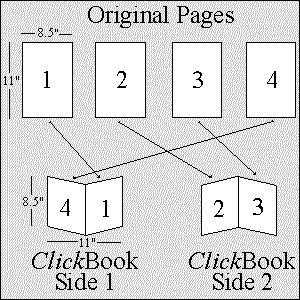Blue Squirrel
Blue Squirrel
|
How ClickBook Works ClickBook works by intercepting the pages before they reach your printer. You just choose File->Print... from your favorite Windows application. The pages are then sized, oriented and re-ordered according to the layout that you choose. Then those pages are printed using your printer. If your printer can print on both sides of the paper then everything happens automatically and you can remove the pages, fold, and you have a book. If your printer is like many consumer printers and only prints on one side, then the first sides will be printed, and you will be given instructions on how to re-insert the stack of pages to print the second side. In the illustration below, you can see that with a standard side-by-side folded book, you can get four full pages onto one sheet of paper (front and back). ClickBook is not limited to just four pages. You can print books with hundreds of pages and everything will be handled by ClickBook.
ClickBook can also combine documents from many programs into a single book. You can re-arrange the documents before the final printing, so it is perfect for making travel guides where you combine maps, web pages, e-mail itineraries, etc. into an easy-to-carry book.
|
|
|
Tell-a-Friend
Site Map 1 |
|