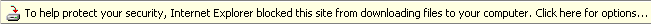Blue Squirrel
Blue Squirrel
If you use Internet Explorer, you may see a bar like this - at the top of your browser. To continue the download, you need to click on the bar (at the top of your browser) and choose "Download file..." We want to ensure your download of Snapture for Windows goes smoothly. If you have any questions or difficulties at all, please let us know. If Snapture for Windows meets your needs, you may purchase it directly from the Blue Squirrel Store and you will get it immediately. You may choose to have an optional CD and manual shipped to you by choosing the appropriate shipping option during checkout. Thank you!
|