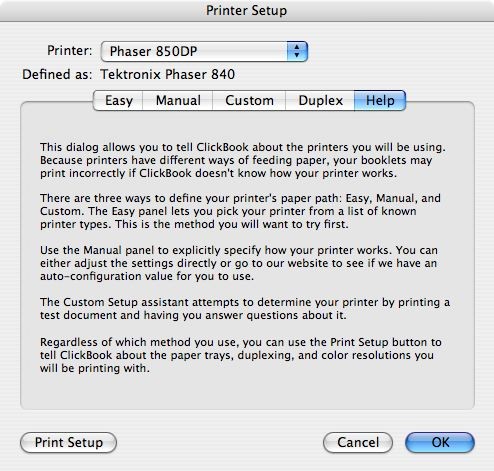
To access the Printer Setup Help menu follow these steps:
|
Printer Setup Help
|
Previous Top Next |
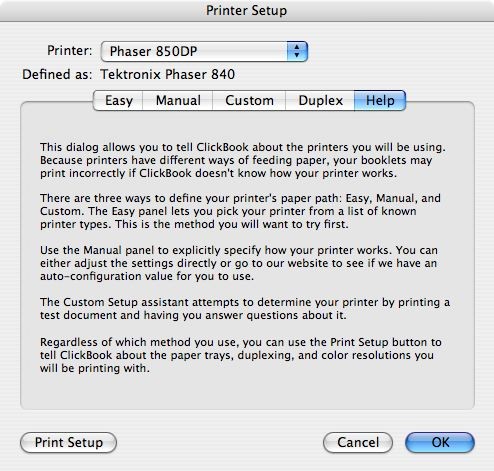
| 1. | Launch the ClickBook application (this can be done from your Hard Drive, or by printing to ClickBook from an application).
|
| 2. | Select the Setup button on the ClickBook toolbar, the Printer Setup dialog appears.
|
| 3. | Choose the Help tab and read the text displayed for guidelines on setting up a printer to work with ClickBook.
|
| 4. | Press OK when you are finished, or Cancel to close the dialog.
|