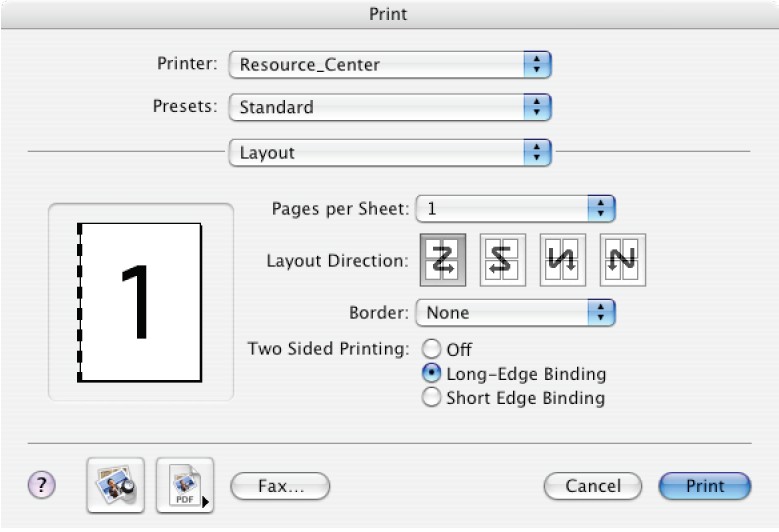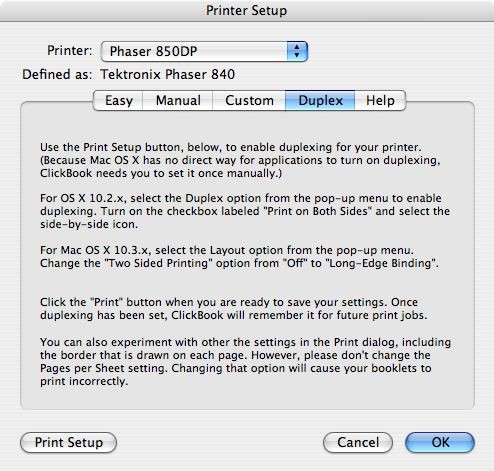
After you have setup a printer using the Easy Printer Setup or Custom Printer Setup Wizard follow these steps:
|
Setup Duplex Printing
|
Previous Top Next |
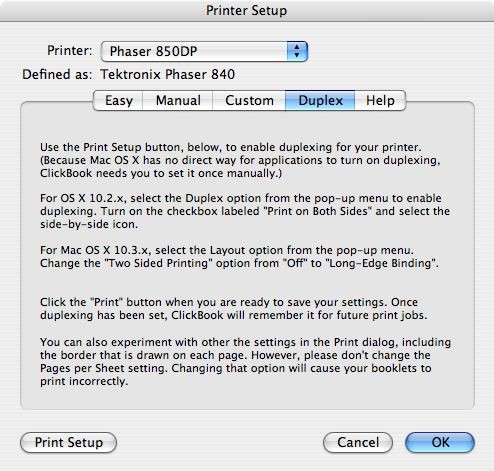
| 1. | Launch the ClickBook application (this can be done from your Hard Drive, or by printing to ClickBook from an application).
|
| 2. | Select the Setup button on the ClickBook toolbar.
|
| 3. | Click on the Print Setup button, choose Layout from the drop down menu and choose the radio button for Two Sided Printing.
|
| 4. | Press Print to save your changes.
|
|
|
|
|