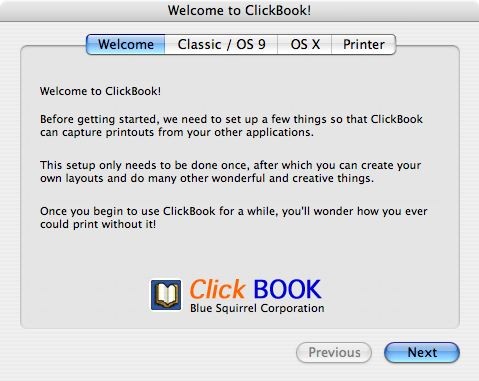
|
The First Time You Run ClickBook
|
Previous Top Next |
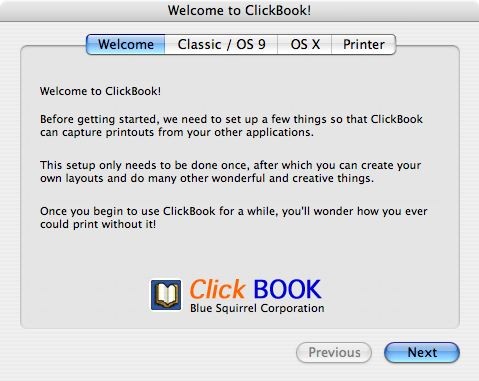
| 1. | Please click Next to proceed.
|
| 2. | The Classic / OS 9 tab will be displayed. Please follow the directions to restart Classic if you wish to print applications with ClickBook.
|
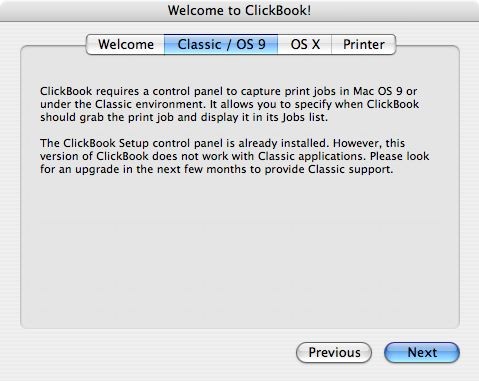
| 3. | Please click Next to proceed.
|
| 4. | The OS X tab will be displayed. Click the Activate PDF WorkFlow button to setup ClickBook to capture files from Mac OS X programs.
|
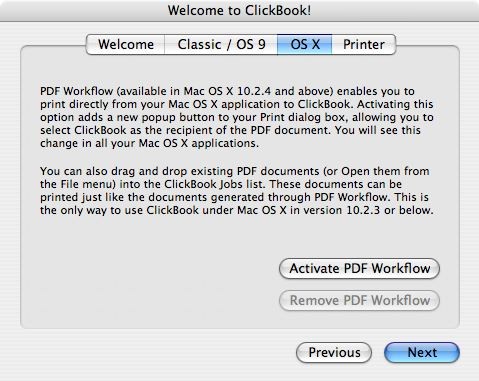
| 5. | Please click Next to proceed.
|
| 6. | The Printer tab appears giving you directions to setup your printers to work with ClickBook.
|
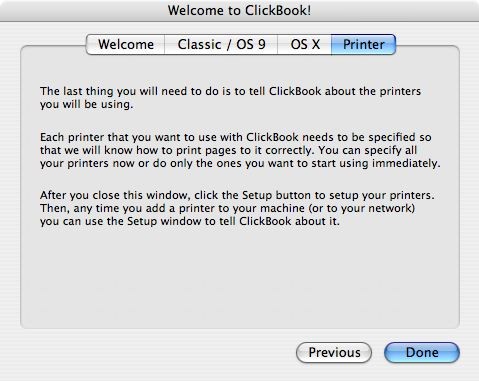
| 7. | Press Done to close the Welcome dialog and begin using ClickBook.
|
| 8. | Refer to Easy Printer Setup to setup your printers.
|