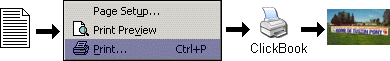Blue Squirrel
Blue Squirrel
|
Banner Maker - ClickBook for Windows Print anything as a multi-page banner ClickBook takes anything you print turns it into a banner of any size. You choose the exact size of the banner and ClickBook will figure out how many pieces of paper you need and create your banner. Just staple, tape, or glue the pages together to make a large banner. ClickBook prints a bit extra on each page to make it easier to put your banner together. From 2 pages to 1000 pages -- No banner is too big or too small for ClickBook.
Purchase it today, download, and begin using it today. Need a waterproof banner? Check out our waterproof paper for laser printers. |
|
|
Tell-a-Friend
Site Map 1 |
|