With the Return to ClickBook after printing option is turned on, ClickBook will remain open after printing is complete allowing you to:
| • | Reprint a sheet or a range of sheets. |
| • | Save the booklet just printed as a .cb file. |
| • | Print the document as a different layout. |
| • | Modify the layout and print the document again. |
You can turn this feature on temporarily for the current print job, or permanently for all future print jobs.
Follow these steps to enable this feature :

| 1. | From the Toolbar choose the Options button |
| 2. | The Options dialog box appears, select the Program Settings Tab. |
| 3. | Mark the checkbox next to Return to ClickBook after printing. |
| 4. | Press OK. |
Follow these steps to enable this feature for temporarily:
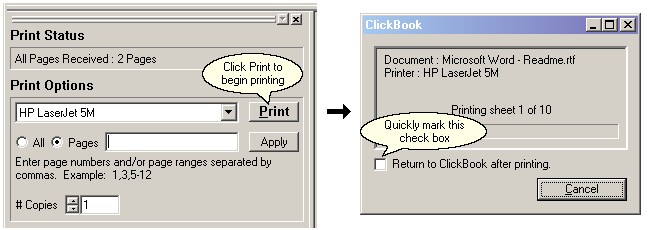
| 1. | Print file(s) to ClickBook. |
| 2. | Click the Print button to send the Print Jobs to the printer. |
| 3. | While the booklet is printing ClickBook will quickly display a status screen, mark the check box to Return to ClickBook after printing. (Be aware: this pops up and closes fast.) |
| 4. | ClickBook will re-open. This feature will remain on for the current print job. |