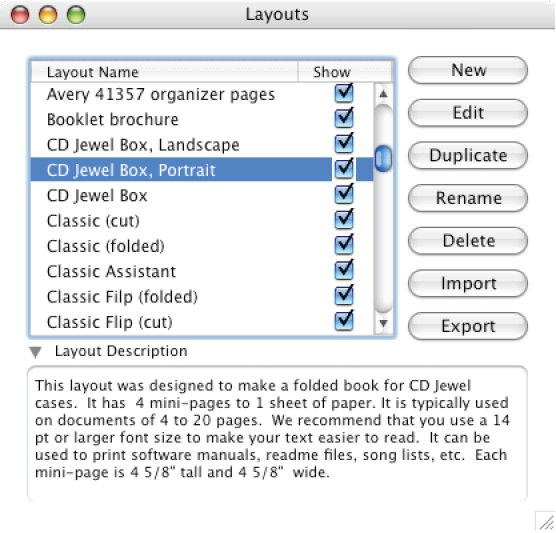
From the Layouts dialog you can:
|
Layouts
|
Previous Top Next |
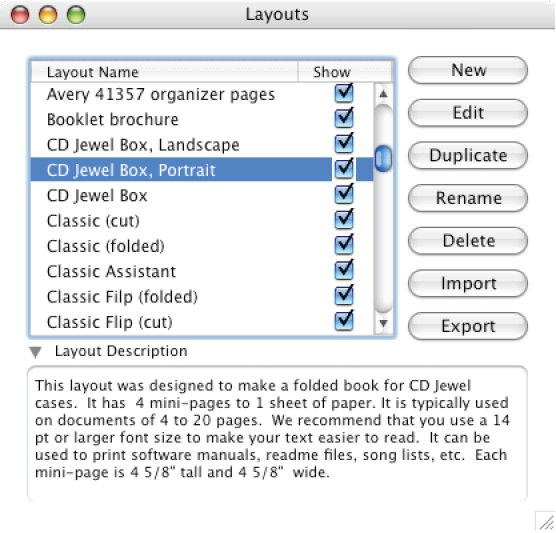
| · | Layout Name/Show - mark/unmark check boxes for Layouts you would like to see displayed in the scroll list located under the Print Preview.
|
| · | Layout Description - provides you with common uses for the selected layout.
|
| · | New - launches the Modify Layout dialog and allows you to create a new layout.
|
| · | Edit - launches the Modify Layout dialog and allows you to alter an existing layout.
|
| · | Duplicate - builds an identical copy of an existing layout.
|
| · | Rename - changes the name of a layout.
|
| · | Delete - removes a layout from ClickBook.
|
| · | Import - add custom layouts from other users.
|
| · | Export - send layouts to other users.
|